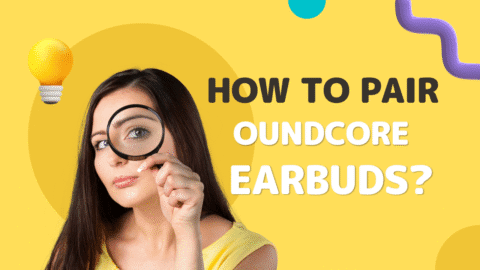If we get honest, then we must discuss that new gadgets, especially earbuds should be a win, but not be a headache for the user. However, if you have unboxed your JLab earbuds only to find yourself tapping and holding things with no clue what’s happening, you’re not alone.
Whether you are trying to figure out how to put earbuds in pairing mode, get your phone to recognize them, or just get both buds to work at the same time, we’ve got you. Let’s simplify it.
Your JLab Earbuds Aren’t Magic (But They’re Close)
The earbuds which we will be discussing in this article are JLAB, they are introduced in the market to make things easy and quicker.
Most of the models of these series are designed the way that they get connected the way, you take them out of their case. But sometimes, reality does not match the marketing tactics of the company. Later in this article, we have shared that what is actually going on? And how to fix them?
First Things First: Pairing Mode-Let’s Get You In
How to put earbuds in pairing mode is the most misunderstood part. Here’s the deal:
· Take both the earbuds out of their case
· One of them which is mostly the right one becomes the “lead” earbud.
· The earbud should blink blue and white and that would be the “pairing mode”
Not blinking?
Sometimes it happens that the light is not blinking of the earbuds. In such a case, you have to hold down the touch sensor or button for about 3 to 5 seconds. You must hold it down until the lights start flashing and that is your green light to connect.
How to Connect to JLab Earbuds (Without the Stress)
Once your earbuds start blinking, the next step is to connect them with your device. Now that your earbuds have started blinking:
· On your device such as the mobile phone, laptop, tablet, go to Bluetooth settings
· Look for something like “JLab GO Air,” “JLab JBuds Air,” or whatever your model is.
· Tap on your particular device
· And that is all. You are connected to the earbuds
Once they are paired you must remember that your device. Just pop them in next time and you can easily connect with the device when you open them, until they are feeling rebellious.
What If They’re Not Pairing Together?
Till now, we have only discussed the steps that are involved in pairing the device, but now is the curveball that JLab are not pairing together.
This often means that both of the earbuds are not syncing together and only one is working. Here’s a fix that works for most of the models:
1. Put both buds back in the case. Wait a few seconds.
2. Take them out at the same time. Watch for them to sync (you’ll often hear a beep or tone).
3. If that doesn’t work, reset them:
· Put them in the case.
· Tap and hold both touch sensors for 15+ seconds (lights will flash).
· Take them out and pair again.
Still stuck? It’s worth knowing this isn’t a JLab-only issue. Even premium earbuds (like Beats) can be tricky sometimes. If you’re curious, this tutorial from Android Police shows how common pairing issues play out, even on high-end devices.
Real Talk
Yes, Bluetooth can be weird. But once you get how to connect to JLab earbuds and what blinking lights mean, you’re good to go.
Next time your music stops mid-run or only one earbud connects, you’ll be the one saying, “No big deal, I got this.”