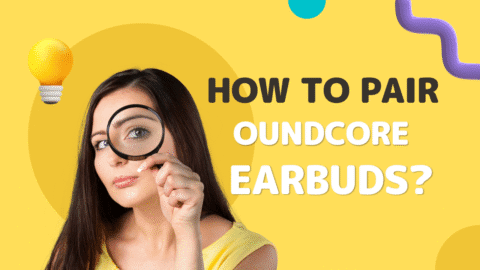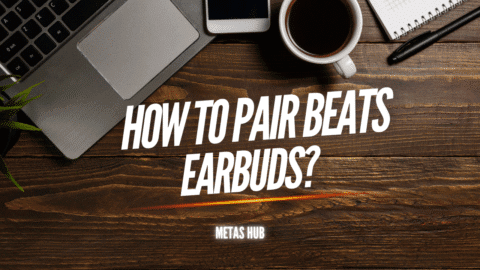Looking to pair your Sony Bluetooth Headphones with your smartphone, tablet, or headphone? Do not take any tension, it is easier than you might think. In this article, we will walk you through all the steps involved in connecting the Sony Bluetooth Headphones. Make sure to read it till the end as we have discussed all the important points in detail.
Steps for connecting the Bluetooth Headphones
Below, we have shared the steps that are involved in connecting the headphones with your device.
Step 1: Put Your Sony Headphones in Pairing Mode
The first and most important step in connecting sony Bluetooth Headphones is to pair them with your device. This is usually done by pressing and holding the power button until you see a blinking blue or red light. This blinking light is a sign that your headphones are in the pairing mode.
If you are not sure that how your ones are to be paired you can check out this helpful article from Kent Faith that breaks down the process step by step:
How to Put Sony Headphones in Pairing Mode
Step 2: Connect to Your Device
Once your headphones are in the pairing mode, it is the time to connect them with your device, whether it is an iOS, android, or Windows and Mac solution. Here’s how:
· On Android or iOS smartphones:
Go to your Bluetooth settings and make sure Bluetooth is turned on. Look for your Sony headphones in the list of available devices and tap to connect.
· On a Windows laptop:
Open your settings and go to the Bluetooth & devices section. Select “Add device” and choose your Sony headphones from the list.
· On a Mac:
Open “System Preferences” and click on “Bluetooth.” Find your Sony headphones and click “Connect.”
Still unsure about the process? This detailed guide from Android Authority can help:
Troubleshooting Tips
If you are facing any sort of issues while getting these headphones connected, you may try the fixes shared below.
· Make sure you have your headphones charged enough that they can be paired easily.
· Turn the Bluetooth On and Off of your device.
· Forget the device from your Bluetooth list and pair again.
· Restart your headphones by turning them on and off.
Final Thoughts
Connecting your Sony Bluetooth headphones shouldn’t be stressful. With a few simple steps, you’ll be ready to enjoy your favorite music, podcasts, and more without any hassle. And if you run into issues, the resources above can help guide you through the process.