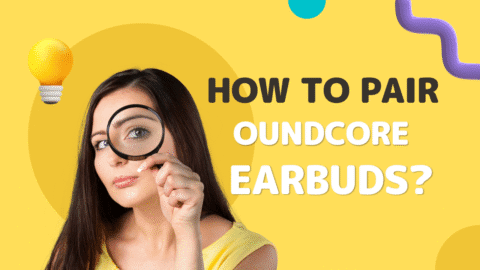Shortcuts for Copy and Pasting: A Simple Guide for Everyone
Whether you are a student, professional, or a casual user who often have to work with the computer then this article is going to help you save a lot of time. If you use a computer then it is obvious that you would use a keyboard with it, so when using a keyboard, shortcut keys can help you save a lot of time.
In this article, we will tell you which shortcuts are exactly for copy and pasting. Keep reading the article till the end as we have discussed all the points into detail.
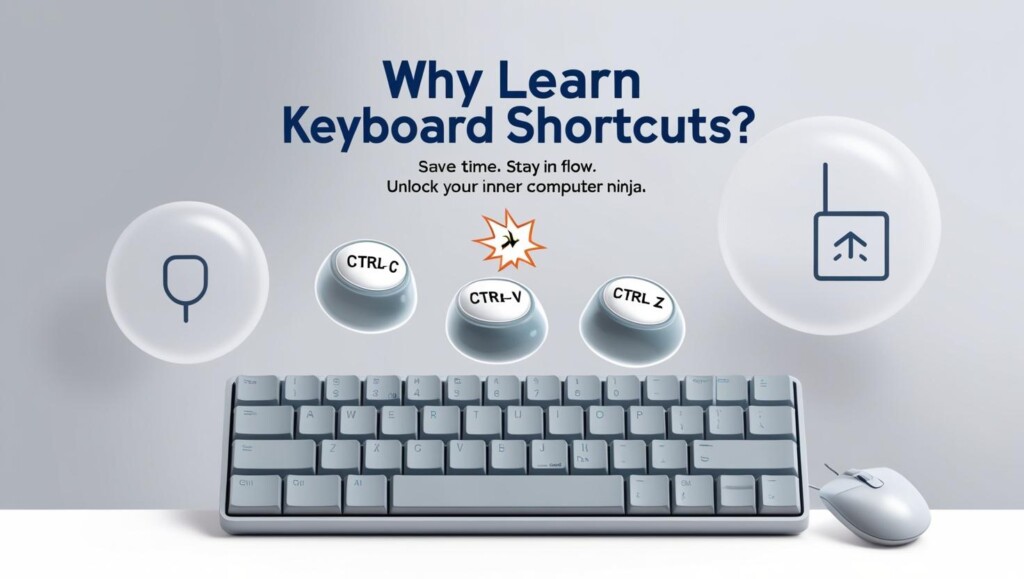
How to Copy with Keyboard
If you’re wondering how to copy with keyboard, it’s actually very easy. Here’s the standard shortcut:
· Windows / Linux: Ctrl + C
· Mac: Command (⌘) + C
To copy something:
· Highlight the text, file, or item you want to copy.
· Press the shortcut keys above.
That’s it! Now it’s saved to your clipboard and ready to be pasted.
How Do You Paste on a Computer?
After copying, you’ll want to paste the item into a new location. Here’s how:
· Windows / Linux: Ctrl + V
· Mac: Command (⌘) + V
This is the standard method for how do you paste on computer. Place your cursor where you want the content to appear and press the paste shortcut.
More Useful Keyboard Shortcuts for Copy-Paste
If you want to move even faster, check out these additional tricks:
· Cut (removes and copies):
Ctrl + X (Windows)
Command (⌘) + X (Mac)
· Undo (if you make a mistake):
Ctrl + Z (Windows)
Command (⌘) + Z (Mac)
· Select All (selects everything in a document or folder):
Ctrl + A (Windows)
Command (⌘) + A (Mac)
These shortcuts make it easier to manage your files, text, or content without relying on a mouse. For a full list of helpful copy-paste and selection shortcuts, check out this handy resource from Digital Trends.
Is There a Faster Way to Copy and Paste?
Some users wonder if there are even quicker methods. According to a discussion on Reddit, power users sometimes use tools or scripting shortcuts (like clipboard managers or AutoHotKey scripts) for advanced copy-paste operations.
But for most people, mastering the basic shortcuts is more than enough for fast and efficient work.
Final Thoughts
Learning the shortcuts for copying and pasting is a small skill with a big impact. Whether you’re typing a report, organizing files, or browsing the web, these simple keyboard commands can speed up your workflow and make your day a little easier.