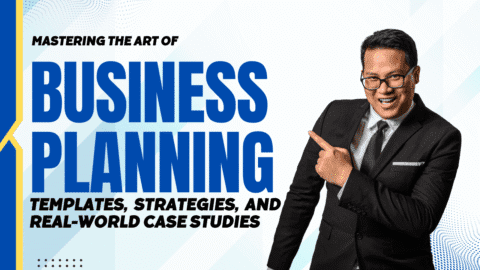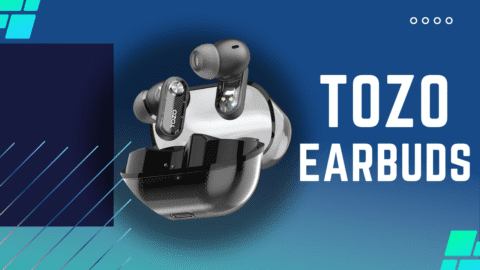Payment getaway integration has become an important part of online business. Whether you are selling products, services, or subscriptions, a reliable and secure payment gateway ensures that your customers can pay seamlessly and you get paid on time.
What is Payment Gateway Integration?
At its core, payment gateway refers to the connection between apps and websites to a secure payment processor. This allows you to accept credit card payments, digital wallet payments, and other transactions that are directly on your platform.
For a deeper dive into the topic, check out this article:
Understanding Online Payment Gateway Integrations – PayWay
Why is it Important?
· Customers want to know that there payments are safe. A reputable gateway provides encryption and compliance with the industry standards.
· Frictionless checkouts reduce cart abandonment and encourage repeat purchases.
· A good payment gateway supports credit cards, digital wallets, and even “Buy Now, Pay Later” services.
How to Integrate Payment Gateway in Website
If you are wondering that how you can add payment gateway in your website, below we have shared the steps that are involved in the process.
1. Choose a Payment Gateway
There are several payment gateway solutions and to get started it is important to know that which payment gateway solution suits your business and align with your goals. Some famous payment providers include stripe or paypal as there are used by many people and businesses around the globe. However, it is important to note that which ones match with your business too.
2. Set Up a Merchant Account
Once you have selected your payment gateway solution, the next thing is to set up a merchant account which is generally required to receive the funds.
Some gateways (like Stripe) provide this as part of their service.
3. Use Payment Gateway API Integration
Gateways like Stripe provide robust APIs that let developers connect payment features to your website. If you’re a business owner, you can hire developers or use plugins (like WooCommerce for WordPress) that simplify integration.
Stripe’s step-by-step guide is a great starting point:
How to Integrate a Payment Gateway into a Website – Stripe
4. Test and Go Live
Instead of simply letting the site go live, it is important to test and ensure that the gateway works accurately and is more like a seamless solution rather than a frustrating hassle.
Once tested, you can then live the solution so that your audience can use it and make quick payments.